 Social media is an awesome marketing tool, but it can also be a huge time drain. If you post regularly, or want to post regularly, and use multiple social media platforms, such as Twitter, LinkedIn, Facebook, and Google+, then an app like Hootsuite can save you a tremendous amount of time.
Social media is an awesome marketing tool, but it can also be a huge time drain. If you post regularly, or want to post regularly, and use multiple social media platforms, such as Twitter, LinkedIn, Facebook, and Google+, then an app like Hootsuite can save you a tremendous amount of time.
Hootsuite allows you to schedule social media updates or posts across multiple platforms. If you are posting in real time, logging on several times a day, then Hootsuite can save you a lot of time. You can enter tweets, posts, or updates ahead of time and tell Hootsuite when to post them. You can also enter one post to be posted on multiple platforms all at once.
All you need to do is write your posts ahead of time. Once you have a week’s worth, you can log in to Hootsuite, enter them, and let Hootsuite know when and where to post them.
One of the biggest benefits of Hootsuite is that it allows you to become far more consistent with social media, rather than posting when you feel like it. You can decide ahead of time if you want to post once a day, three times a day, or ten times a day. Then, you can write your posts all at once. If you want to post three times a day, then you’ll need to write 15 posts a week. Plan to write them on Friday morning, and schedule them for the coming week. You’ll be all set with your social media until next Friday.
Writing a post and using it on multiple platforms can also save time. There is little need to create separate posts for each platform, and with Hootsuite, you can enter your post and have it update your LinkedIn, Twitter, Facebook, and Google+ account all at the same time. In addition to those four, Hootsuite integrates with WordPress, YouTube, and Instagram.
Even if you still log into your social media platforms every day to increase your interactivity and engagement, you can still automate your posts to save time. Hootsuite is free for customers who have three or fewer social media platforms connected. Look for it at Hootsuite.com.
 Before we get too far into 2017, let’s take a look back at 2016 results and five meaningful numbers you may want to discover about your business’s performance. To start, grab your 2016 income statement, or better yet, give us a call to help you compute and interpret your results.
Before we get too far into 2017, let’s take a look back at 2016 results and five meaningful numbers you may want to discover about your business’s performance. To start, grab your 2016 income statement, or better yet, give us a call to help you compute and interpret your results. If there is a period of time between when your customers receive your goods or services and when they pay for them, then several things are true:
If there is a period of time between when your customers receive your goods or services and when they pay for them, then several things are true: Positive Pay is a service offered by banks that is designed to reduce fraudulent check-cashing against your account. If you are writing checks on your bank account (as opposed to using ACH transactions), then the positive pay service, which usually has an extra charge, may be beneficial.
Positive Pay is a service offered by banks that is designed to reduce fraudulent check-cashing against your account. If you are writing checks on your bank account (as opposed to using ACH transactions), then the positive pay service, which usually has an extra charge, may be beneficial.  It’s always a huge relief to many people who get their taxes done early. That gray cloud of stress that nags at you to get it over with can be gone in a matter of weeks instead of months. April is right around the corner, and here are a few tips to cross that task off your to-do list way before spring.
It’s always a huge relief to many people who get their taxes done early. That gray cloud of stress that nags at you to get it over with can be gone in a matter of weeks instead of months. April is right around the corner, and here are a few tips to cross that task off your to-do list way before spring.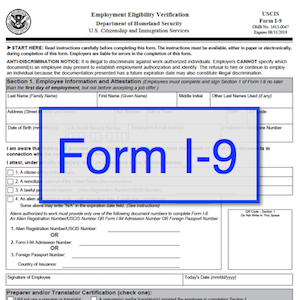 The I-9 form is used for employment eligibility when hiring new employees. It is one of many forms that need to be completed when you onboard a new employee.
The I-9 form is used for employment eligibility when hiring new employees. It is one of many forms that need to be completed when you onboard a new employee. Are you ready for 2017 to be even better than 2016? If so, take a few minutes to reflect on the questions below and take action to set your 2017 profit plan.
Are you ready for 2017 to be even better than 2016? If so, take a few minutes to reflect on the questions below and take action to set your 2017 profit plan. Hopefully you’re having a wonderful December with all of the holidays and parties this month. And if you’ve spent too much on gifts and decorations, never fear. Here are six ways to save on your accounting and taxes. But hurry, you only have until year-end to cash in a few of these tips.
Hopefully you’re having a wonderful December with all of the holidays and parties this month. And if you’ve spent too much on gifts and decorations, never fear. Here are six ways to save on your accounting and taxes. But hurry, you only have until year-end to cash in a few of these tips.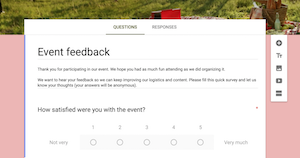 Do you ever need to collect information from your customers? There are many ways to do it: a form in Microsoft Word®, a fillable PDF, and a Web form are all very common. Less common but slicker than the rest is the option of using Google Forms.
Do you ever need to collect information from your customers? There are many ways to do it: a form in Microsoft Word®, a fillable PDF, and a Web form are all very common. Less common but slicker than the rest is the option of using Google Forms.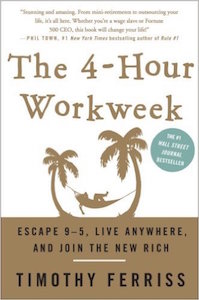 Tim Ferriss made the 4-hour workweek a popular concept in his 2007 book. But is there such a thing, and more importantly, can business owners like you and me cash in on it? As the last of the Baby Boomers approach retirement, the topic of working less while making the same or more income is popular.
Tim Ferriss made the 4-hour workweek a popular concept in his 2007 book. But is there such a thing, and more importantly, can business owners like you and me cash in on it? As the last of the Baby Boomers approach retirement, the topic of working less while making the same or more income is popular.

.jpg)



