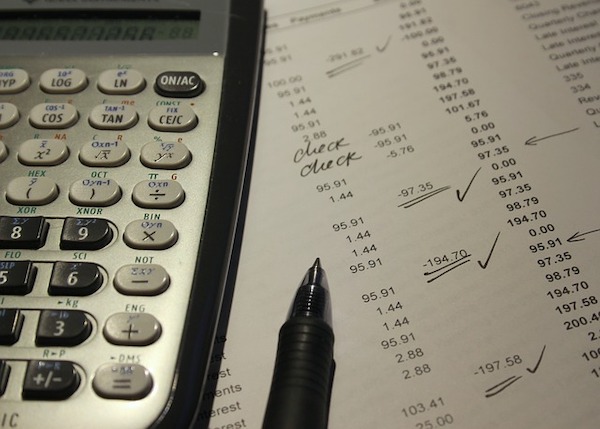
The account on your income statement called Cost of Goods Sold can be confusing to non-accountants. In this article, we’ll attempt to de-mystify it and explain how it works.
Cost of Goods Sold is an account in your Chart of Accounts that is a very special type of expense. It is the amount of direct costs of items that were sold by the company. It is related to inventory, and it helps to see the flow of transactions to understand the big picture.
When you purchase an inventory item for sale, it’s considered an asset (not an expense yet) in your company. When you sell an inventory item, the asset is reduced and the Cost of Goods Sold account is increased, moving the item from an asset to an expense. It’s no longer an asset once it’s sold, and the cost of the item sold reduces your profit and is expensed into the Cost of Goods Sold account.
Some accountants will abbreviate the Cost of Goods Sold account to COGS, and you might hear them call it that.
In the case of wholesale and retail businesses, the cost of goods sold is the amount that was paid for the inventory items to be sold. In the case of a manufacturer, the costs can include the cost of raw materials, labor to produce the item, and sometimes additional allocations of other related costs. Construction businesses may have a Cost of Construction account or Contract Costs instead of COGS. Service businesses will typically not have a balance in the Cost of Goods Sold account. If they do have direct costs, the costs are often coded to a Supplies account under expenses.
At any point in time, the cost of items you purchase are in two different accounts:
- The unsold items are reflected in the asset account, Inventory, on your Balance Sheet report.
- The sold items are reflected in the Cost of Goods Sold account, on your Income Statement report.
It’s important that the Cost of Goods Sold balance is accurate, because there are many good things you can learn from it when you compare it with inventory. You can learn how fast your inventory is selling, and you can determine your gross profit margin.
If your inventory purchases have not been coded correctly, you can take inventory and arrive at the correct cost of unsold items. If your physical inventory does not match your books, your accountant can make a correcting entry between Cost of Goods Sold and the Inventory account so that both of them are accurate.
If you have further questions about the Cost of Goods Sold account, feel free to reach out any time.



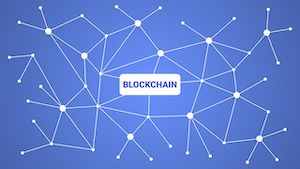 Blockchain is a term that has been bantered about quite a bit when referring to the future of accounting technology. While its impacts are primarily long term in nature, let’s take a brief look to see what everyone is talking about.
Blockchain is a term that has been bantered about quite a bit when referring to the future of accounting technology. While its impacts are primarily long term in nature, let’s take a brief look to see what everyone is talking about. Internal control is a very special phrase in the accounting profession. Tactically, it’s the set of processes that help a company produce accurate data throughout the organization, follow reporting requirements and laws, and maintain consistency and accuracy in its operations. Strategically, it’s an entirely new way of thinking and doing business.
Internal control is a very special phrase in the accounting profession. Tactically, it’s the set of processes that help a company produce accurate data throughout the organization, follow reporting requirements and laws, and maintain consistency and accuracy in its operations. Strategically, it’s an entirely new way of thinking and doing business. A quick glance is all you need to check your fuel gauge, speed limit, engine temperature, and RPM when you’re driving down the road. Your car’s dashboard is designed to focus you on what’s important and what you need to know to have a safe trip.
A quick glance is all you need to check your fuel gauge, speed limit, engine temperature, and RPM when you’re driving down the road. Your car’s dashboard is designed to focus you on what’s important and what you need to know to have a safe trip. The products and services your business sells make it unique. The same thing is true of how these items are set up in your accounting software. Whether you’re using QuickBooks Online or something else, getting your products and services set up right can impact the quality of the information you can get out of your accounting system.
The products and services your business sells make it unique. The same thing is true of how these items are set up in your accounting software. Whether you’re using QuickBooks Online or something else, getting your products and services set up right can impact the quality of the information you can get out of your accounting system. Fixed assets are special kind of assets in your business. They include land, buildings, equipment, furniture, and vehicles that your company owns. While we frequently look at expenses to cut costs, fixed asset management is another place we can look to find ways to better utilize our resources and, in some cases, improve our profits.
Fixed assets are special kind of assets in your business. They include land, buildings, equipment, furniture, and vehicles that your company owns. While we frequently look at expenses to cut costs, fixed asset management is another place we can look to find ways to better utilize our resources and, in some cases, improve our profits. Whether you call it bacon, Benjamins, or big bucks, cash – and having enough of it – is key to running your business. Here are five tips related to managing and getting the most out of your business cash.
Whether you call it bacon, Benjamins, or big bucks, cash – and having enough of it – is key to running your business. Here are five tips related to managing and getting the most out of your business cash.

.jpg)



