 Older marketing methods like direct mail and cold calling just don’t work as effectively as they did a few decades ago. There are two reasons for that:
Older marketing methods like direct mail and cold calling just don’t work as effectively as they did a few decades ago. There are two reasons for that:
- The trust level between people has dropped more than 20 percentage points in the last few years; people are more skeptical and untrusting of each other than ever before.
- The amount of marketing messages we receive on a daily basis has increased exponentially, to the point where most everything is simply treated as white noise.
What is there to do if you still need more clients? Sharpen your marketing skills and try out these newer ideas from the 21st century:
Website Landing Pages
A landing page is a web page that is not listed in your website menu. It’s a hidden page that advertises something very specific, such as a free report, a service, a niche, or a sale item. The landing page includes a description of an offer and a call to action, such as a Buy Now button, or a signup form where you enter your name, email, and possibly phone numbers.
You can drive traffic to your landing page through social media, online ads, or email notices. Once someone has taken action, a sale team often follows up with a phone call or an email to encourage further action.
Free Trials or Samples
Although there is nothing new about free trials, they are certainly popular and they still work very well. You might think they are only for magazines and software companies, but it doesn’t have to be that way.
You can offer free food samples or free servings if you own a restaurant, catering or other food service company. If you own a training or consulting company, you can offer a free course or a free consulting hour. Physicians often offer free pharmaceuticals, and dentists offer free toothbrushes. Think about how free trials or samples can be used in your business to attract new clients.
Webinars
The online equivalent of a class or lecture is a webinar. If your company sells a product or service that requires a lot of client education, you can deliver this information via a webinar. The benefits to offering a webinar are that people do not have to get dressed up to go anywhere, you can have people from all over the world attend, and people will be able to get to know you and how you think so they can make a decision about whether they want to do business with you.
To offer webinars, you’ll need webinar software such as Citrix GoToWebinar or WebEx. You could also use Google Hangouts for free, but the number of people attending is limited. Invite people you know via email announcements or social media. You can make a sales offer during the webinar as well.
Email is a great way to make sales offers to people, especially if you have a list of people who have given you permission to send emails to them. If you send out a monthly newsletter, include a Product of the Month or a Deal of the Month. It’s much less expensive than direct mail, and often there is a much better response rate.
Online Ads
If placing ads in newspapers and magazines is not working in your industry any more, then try placing online ads. There are lots of choices. You can go with Google AdWords and Facebook Ads. Twitter and LinkedIn have ads as well.
You can also try banner ads. There is a special type of banner ad called retargeting. Have you ever been on a company’s website, then left it and started seeing advertisements for that company on the websites you visited later? That’s called retargeting and it’s very popular.
Before you create your marketing plans for next quarter, give these ideas some consideration. You may get more bang for your marketing dollar.
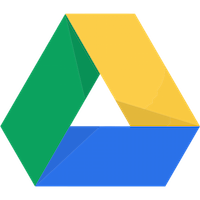 Google Drive, which used to be called Google Docs, is a great way to collaborate with team members and stakeholders that are in a different location than you are. Here’s a quick introduction (or refresher) on how to use this powerful collaboration tool.
Google Drive, which used to be called Google Docs, is a great way to collaborate with team members and stakeholders that are in a different location than you are. Here’s a quick introduction (or refresher) on how to use this powerful collaboration tool. You’ve got someone to do your federal and state income tax returns, and you have a bookkeeper. So that’s all that a small business needs when it comes to having an accounting department, right?
You’ve got someone to do your federal and state income tax returns, and you have a bookkeeper. So that’s all that a small business needs when it comes to having an accounting department, right? 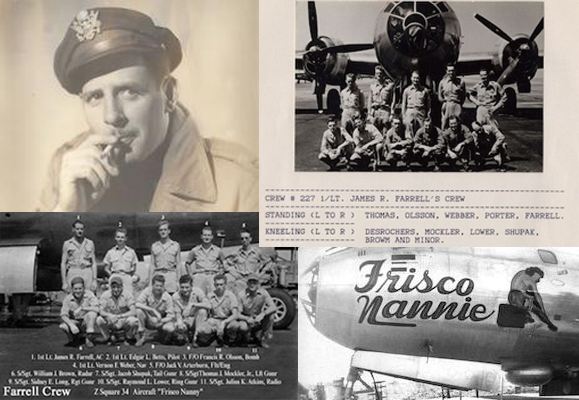
 When it comes to marketing, the company invoice might be the last thing you’d think about. But think again: it’s a great place to make every attempt to get paid faster and have your customer coming back for more services and products. Here are five fun easy-to-implement ideas to add to your invoices:
When it comes to marketing, the company invoice might be the last thing you’d think about. But think again: it’s a great place to make every attempt to get paid faster and have your customer coming back for more services and products. Here are five fun easy-to-implement ideas to add to your invoices: On a doctor’s visit, the first thing the nurse does is take your vitals: your temperature, blood pressure, pulse rate, and respiration rate. These basic measurements are the first place doctors look to see if something is wrong with our health.
On a doctor’s visit, the first thing the nurse does is take your vitals: your temperature, blood pressure, pulse rate, and respiration rate. These basic measurements are the first place doctors look to see if something is wrong with our health. In the vast majority of industries, referrals are the most cost-effective way to gain new clients and grow your business. When you attract new clients through referrals, your marketing costs are lower, your selling process is easier and more effective, and the referral usually makes for an excellent client. It’s just good business sense to look at how we can proactively increase our referrals. Here are five ideas.
In the vast majority of industries, referrals are the most cost-effective way to gain new clients and grow your business. When you attract new clients through referrals, your marketing costs are lower, your selling process is easier and more effective, and the referral usually makes for an excellent client. It’s just good business sense to look at how we can proactively increase our referrals. Here are five ideas.
 You might have heard the terms “cash basis accounting” or “accrual accounting.” Your net income number can change depending on which method your books are set up for. Here’s a simple explanation of the difference, with a little help from one of the most famous cartoon characters in history.
You might have heard the terms “cash basis accounting” or “accrual accounting.” Your net income number can change depending on which method your books are set up for. Here’s a simple explanation of the difference, with a little help from one of the most famous cartoon characters in history. If you are the type of person who loves mobile apps, texting, and getting your email on your phone, then you’re in for a treat: accounting has finally come around to your smartphone. Here are a couple of great developments you can try so you can stay on top of your numbers.
If you are the type of person who loves mobile apps, texting, and getting your email on your phone, then you’re in for a treat: accounting has finally come around to your smartphone. Here are a couple of great developments you can try so you can stay on top of your numbers.

.jpg)



