 Unfortunately, spam is an inevitable part of today’s digital world. The bad news is if you have your spam settings set too tightly, you will lose good emails. If you receive new prospects via email, you may miss out on good clients and revenue. If you have your settings too loose, you have to take up extra time to wade through the spam emails.
Unfortunately, spam is an inevitable part of today’s digital world. The bad news is if you have your spam settings set too tightly, you will lose good emails. If you receive new prospects via email, you may miss out on good clients and revenue. If you have your settings too loose, you have to take up extra time to wade through the spam emails.
Here are some tips and facts that can help you control it.
Anti-virus software
Desktop-based (not cloud-based) anti-virus software is a must anyway, and most have an anti-spam component that can be activated to mark spam and move it to a junk folder in your Outlook or email software. You can then periodically review and delete the items in the junk folder.
Web hosting software
Many website hosting packages come with SpamAssassin which you can set up via your website’s control panel. You can choose whether to delete the spam and you can set the level of deletion which is based on an email scoring system as to how spammy it is. Your webmster can help you set this up.
Third-party email
About half of all businesses have gone to third-party email solutions such as Google mail, Rackspace, Office 365, and many others. Many of these have built-in spam protection on their servers.
Gmail, which is free, is also very popular and filters the spam automatically. You can set up your gmail account so that it sends from your business email.
Challenge and response software
Some business owners have gone to a challenge and response software such as SpamArrest. All emails coming in require validation via a captcha (those boxes that have you prove you’re a person and not a robot by entering letters and numbers) on the sender’s part.
Old email addresses
Older email addresses are subject to more spam than newer ones. Also, if you use common emails such as info@yourdomain.com, you probably get more spam than most. Start over every 3-5 years with new emails. It is worth the time.
Too many email addresses
Spam will come in to all the email addresses you use, so if you have two email addresses, you may get twice as much spam. Keep the number of email addresses you use to an absolute minimum.
Scrapers
Avoid placing your email address on your website or in public forums where it can be “scraped” by robots that will place your email on lists without your permission. Even so-called reputable companies employ scrapers; it’s more common than we’d like to think.
Also, some of the more aggressive websites will capture your domain and/or email address from cookies, so beware. With Google Chrome, you can browse “incognito,” and we recommend you do that.
If you’re challenged with spam, try one or more of these ideas to save time.
 Running a business usually means putting in over 40 hours a week. In fact, if you’re the typical entrepreneur, you have more ideas you want to implement than you have time for! That’s when proactive, strategically executed prioritization can make all the difference.
Running a business usually means putting in over 40 hours a week. In fact, if you’re the typical entrepreneur, you have more ideas you want to implement than you have time for! That’s when proactive, strategically executed prioritization can make all the difference. If you have an endless to-do list, you’re not alone these days. Most of us are constantly looking for ways to work smarter and get more done. Here are six quick tips to help your productivity so you can go home early.
If you have an endless to-do list, you’re not alone these days. Most of us are constantly looking for ways to work smarter and get more done. Here are six quick tips to help your productivity so you can go home early.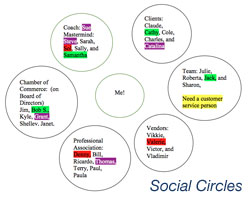
 Does it seem like you need to accomplish more in less time than ever before? Just about every small business owner I know is overwhelmed with everything they need to do. Many factors are contributing to this feeling: new technologies, increased government regulation, a need to market harder, and less access to capital are just a few examples.
Does it seem like you need to accomplish more in less time than ever before? Just about every small business owner I know is overwhelmed with everything they need to do. Many factors are contributing to this feeling: new technologies, increased government regulation, a need to market harder, and less access to capital are just a few examples.

.jpg)



